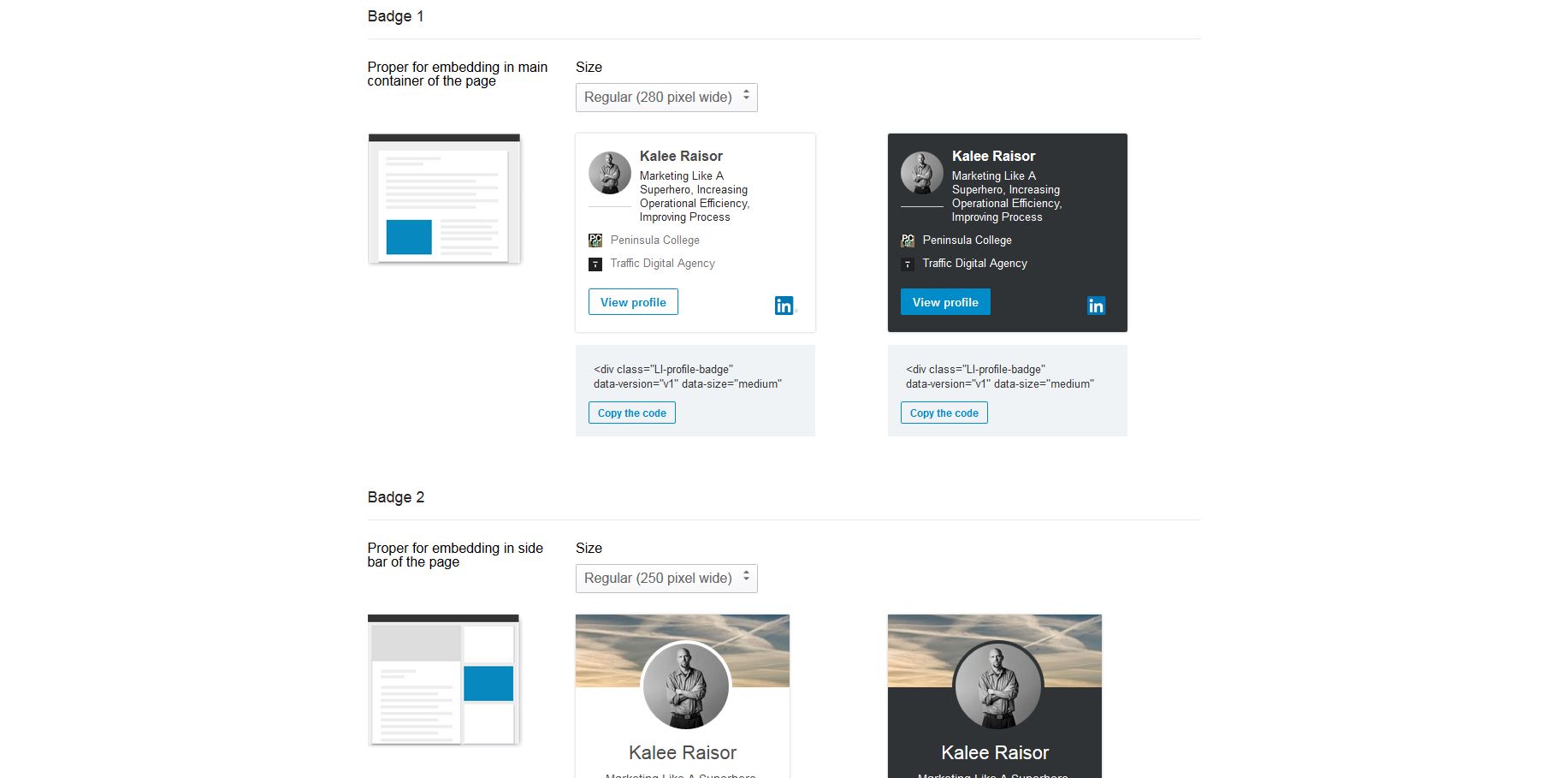How to Add Your LinkedIn Profile to Your Website
It can be frustratingly hard to find the information to add your LinkedIn profile badge to your website since most of the search results revolve around the little icons as opposed to actually embedding your profile with image, headline, and other information.
- Login and go to Edit Profile
- Hover over your LinkedIn URL below ‘View Profile As’ and click the gearbox that appears
- In the right hand sidebar click the gearbox to set a custom URL for your profile and save
- Below the save button click ‘Create a public profile badge’
- Choose styling option and embed where you want it to display on your site