How to Check for Broken Links on Your Website
Few things irritate site owners like having broken links on or to their website and the 404 errors that comes along with it. Here we’ll be outlined a simple method to help find and fix broken links on your site and how to fix them using only a couple of free tools.
Free Tools for Finding Broken Links
Google Search Console
First you’ll want to make sure you have a Google Search Console account with your site verified. If you aren’t sure how to do this you can follow this handy Beginner’s Guide to Google Search Console posted on Moz. In addition to internal broken links (links that are on your site going to a page that’s no longer there) it also helps find broken external links (links from someone else’s site that leads to a 404 on your site).
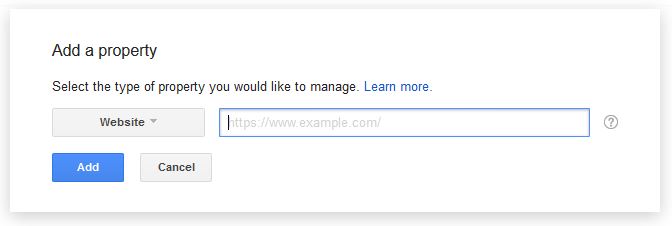
Screaming Frog (Free Version)
Don’t let the archaic design of this tool fool you, and for now we’re going to skip over a lot of the features to focus on using it to find the broken links. This means no change to the configuration or settings and running it as it in order to keep it simple.
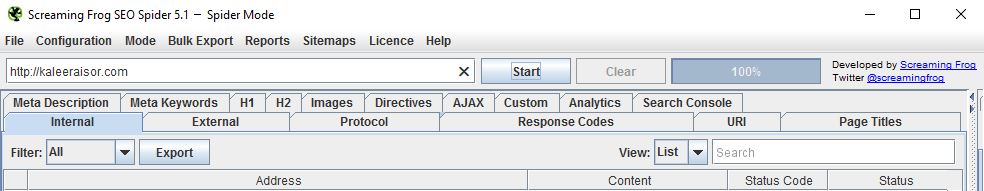
How to Find the Broken Links
Go to Google Search Console and click on your property, now in the left hand sidebar go to Crawl > Crawl Errors. You’ll immediately see 3 tabs and 2 sub-tabs. Select Not Found under Desktop and if you have 404 errors you’ll see a list of broken URLs on your site. You can click on each URL and see not only the error details but also a sampling of where the 404 page is being linked from.
Now you can simply go through and fix each 404 page.
- If it’s only internal links then you should go to where the 404 page is linked from and correct the link there until they’re all resolved.
- If there are external links you can create 301 redirect rules based upon your server type to point them to where the correct URL is.
- If the error no longer exists you can select Mark as Fixed.
Once you work through the errors in Search Console, open up Screaming Frog, enter the URL of your website in the search field similar to the image above and click start. Once the crawl is finished and it shows 100% click the ‘Response Codes’ tab and change the filter to ‘Client Error (4xx)’, you’ll now see a list of broken links you can go through and fix. Click ‘Inlinks in the pane at the bottom of the window to see where the links are coming from in order to correct them.
That’s it, simply work your way though all of your errors and check the tools once a month to keep a nice clean site experience!
